PHP Captcha using jQuery AJAX Contact form (sent data to mail)
Captcha code in a form is used for ensuring that the form is
submitted with manual intervention without any tools or programs.
In this tutorial, we are using jQuery AJAX for getting captcha image from PHP. Using jQuery we can also refresh the captcha code by resending AJAX call to generate new captcha image.
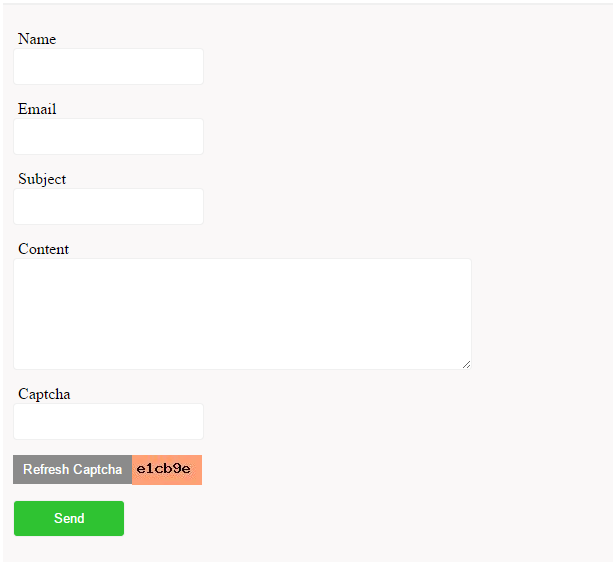
View Demo
Download
In this tutorial, we are using jQuery AJAX for getting captcha image from PHP. Using jQuery we can also refresh the captcha code by resending AJAX call to generate new captcha image.
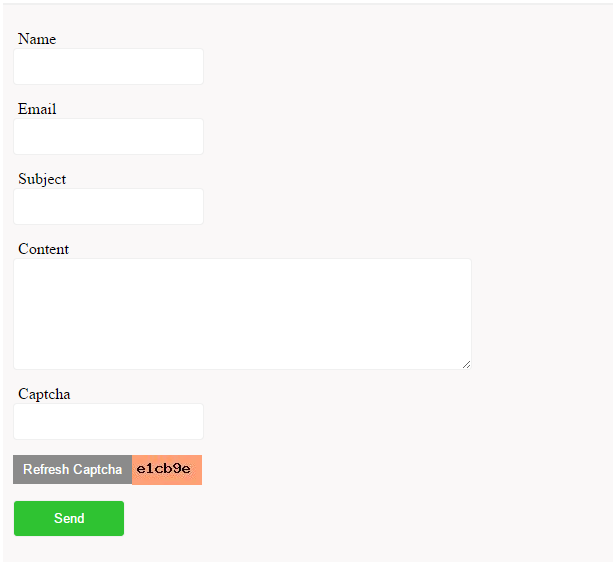
View Demo
Download
Contact Form with Captcha
This code is for displaying contact form with refreshable captcha image.<div id="frmContact"> <div> <label style="padding-top:20px;">Name</label> <span id="userName-info" class="info"></span><br/> <input type="text" name="userName" id="userName" class="demoInputBox"> </div> <div> <label>Email</label> <span id="userEmail-info" class="info"></span><br/> <input type="text" name="userEmail" id="userEmail" class="demoInputBox"> </div> <div> <label>Subject</label> <span id="subject-info" class="info"></span><br/> <input type="text" name="subject" id="subject" class="demoInputBox"> </div> <div> <label>Content</label> <span id="content-info" class="info"></span><br/> <textarea name="content" id="content" class="demoInputBox" cols="60" rows="6"></textarea> </div> <div> <label>Captcha</label> <span id="captcha-info" class="info"></span><br/> <input type="text" name="captcha" id="captcha" class="demoInputBox"><br> </div> <div> <img id="captcha_code" src="captcha_code.php" /> <button name="submit" class="btnRefresh" onClick="refreshCaptcha();">Refresh Captcha</button> </div> <div> <button name="submit" class="btnAction" onClick="sendContact();">Send</button> </div> </div>We have same validation script as we have seen in jQuery contact form tutorial. So, the following code shows only the validation of the captcha field.
if(!$("#captcha").val()) { $("#captcha-info").html("(required)"); $("#captcha").css('background-color','#FFFFDF'); valid = false; }
jQuery Captcha Refresh
This simple jQuery script will refresh PHP captcha code and recreate the image with the new code. This new image will be set as captcha image source.function refreshCaptcha() { $("#captcha_code").attr('src','captcha_code.php'); }
PHP Captcha Image Creation
In PHP we are using PHP rand() to generate random number. This random number will be encrypted by using md5() and cropped into 6 character captcha code. Then this code will be added to PHP session and as a source of captcha image by using PHP GD functions.session_start(); $random_alpha = md5(rand()); $captcha_code = substr($random_alpha, 0, 6); $_SESSION["captcha_code"] = $captcha_code; $target_layer = imagecreatetruecolor(70,30); $captcha_background = imagecolorallocate($target_layer, 255, 160, 119); imagefill($target_layer,0,0,$captcha_background); $captcha_text_color = imagecolorallocate($target_layer, 0, 0, 0); imagestring($target_layer, 5, 5, 5, $captcha_code, $captcha_text_color); header("Content-type: image/jpeg"); imagejpeg($target_layer);
Comments
Post a Comment