How to Unhook and remove modules from PrestaShop 1.6 StoreFront
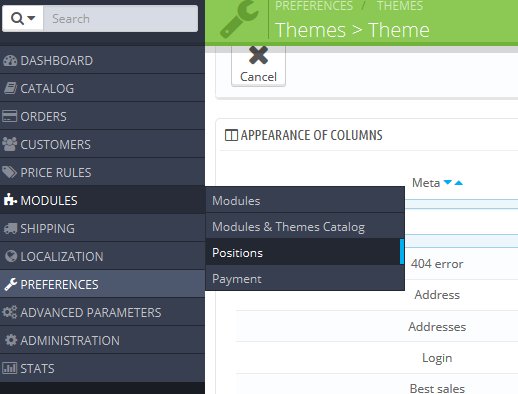 Hover over Modules in the menu on the left hand side of the screen.
Hover over Modules in the menu on the left hand side of the screen.- Click on Positions.
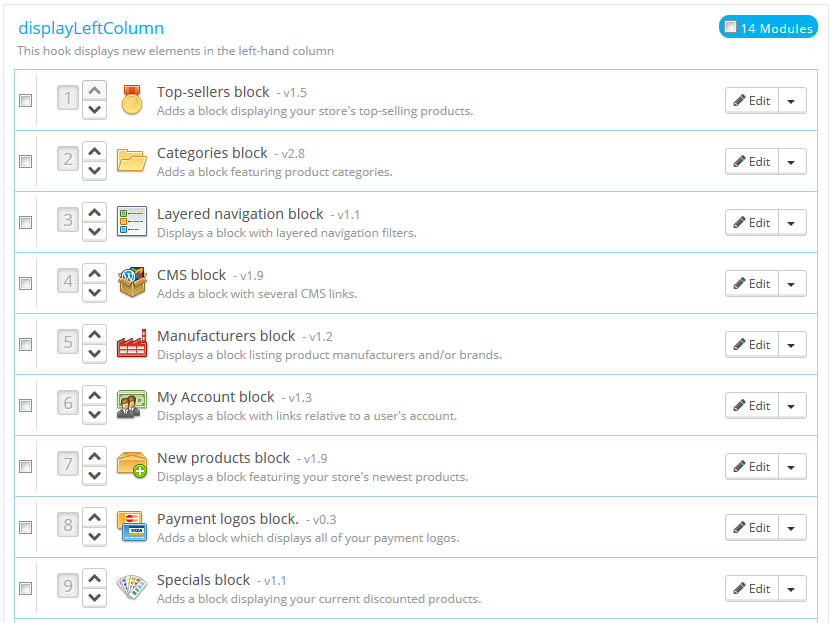 Scroll down the Positions screen until you find the block / modules that you wish to remove.
Scroll down the Positions screen until you find the block / modules that you wish to remove.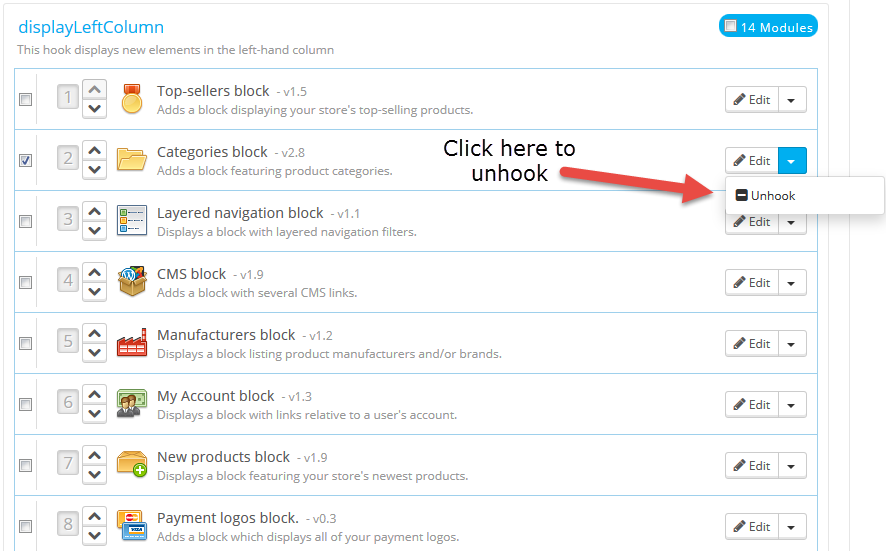 Click on the drop-down arrow to the right of the word "Edit", then click on Unhook in order to remove the module.
Click on the drop-down arrow to the right of the word "Edit", then click on Unhook in order to remove the module.
Note: Modules that are removed from the Storefront are not deleted. They are simply removed from view. Once you remove you a module, you would need to use the Transplant a module option in order in order to get it back.
Comments
Post a Comment